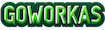How To Submit Claim Report
To submit a claim report, please follow these steps:
1. Log in to your GoWorkAs account.
2. Navigate to the "Claims" or "Report" section, typically found in the dashboard or menu options.
3. Click on the option to "Submit a Claim Report" or similar.
4. Fill out the required information accurately, including details such as the nature of the claim, date, time, and any supporting documentation.
5. Review the information to ensure accuracy and completeness.
6. Click on the "Submit" or "Send" button to submit your claim report.
Once submitted, our team will review your claim and take appropriate action. You may receive further communication regarding the status of your claim via email or through your GoWorkAs account. Thank you for helping us maintain a safe and reliable freelancing environment.